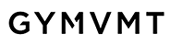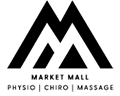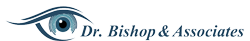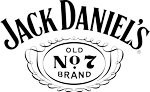Roster Requirement Policy

When a Team Captain registers their team, they are only required to register themselves and invite one other player on their team; however, all teams need to have the minimum roster requirement confirmed on their roster prior to their first game. You will receive a loss for your first game and every game played until you meet the requirements. Teams must fill out their complete roster, prior to their first playoff game, otherwise, they will receive an automatic loss and will not be eligible for the championship. Please note teams that have qualified for a shot at the championship can only bring in subs who have played at least one regular season game with them.
For a complete list of roster requirements for all sports, click here.
Why Does the CSSC Require a Team’s Roster:
1. Waiver: All players must agree to the waiver and facility fines. Players ‘sign’ the waiver when they accept a roster invite.
2. Sportsmanship Follow-Up: If there are any sportsmanship concerns, the CSSC would have contact information for each player, should The Club ever need it.
3. Emergency: It helps in emergency instances (e.g. injuries, sportsmanship, schedule changes, etc.) and allows the CSSC to provide better service to players.
4. Subs: It allows all members of each team the ability to access the online subs list.
5. Prevents Ringers: It will help prevent teams from bringing in ringers for playoff games, as names of new players can be cross-referenced with complete rosters.
6. Championship T-Shirts: The amount of players on a roster will help determine how many league champ shirts will be ordered for winning teams.
7. Team Communication: In the near future, the CSSC will be adding more functionality for Team Captains to be able to communicate with their teammates through the website.
8. League Placement: It allows the CSSC to do more thorough divisional research at the start of the season; which leads to more evenly matched leagues.
For more information on how to use the CSSC website (e.g. creating a MyCSSC profile or accepting a team invite), Click Here.